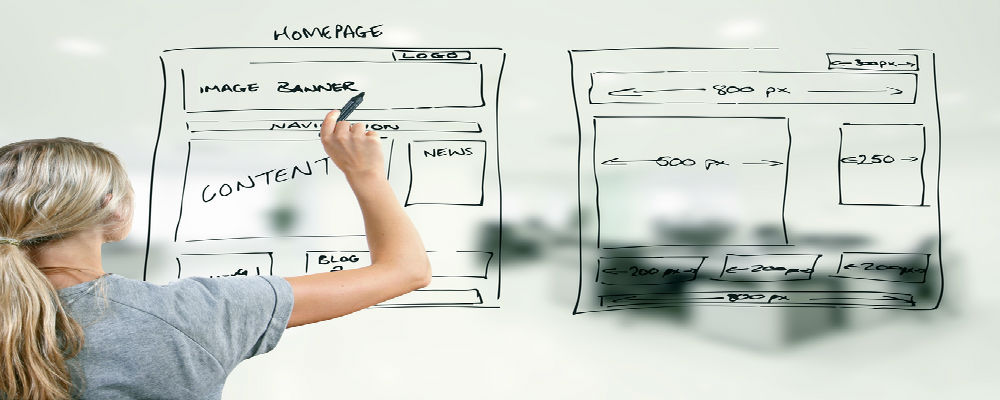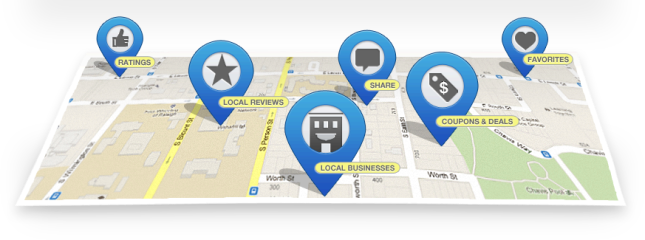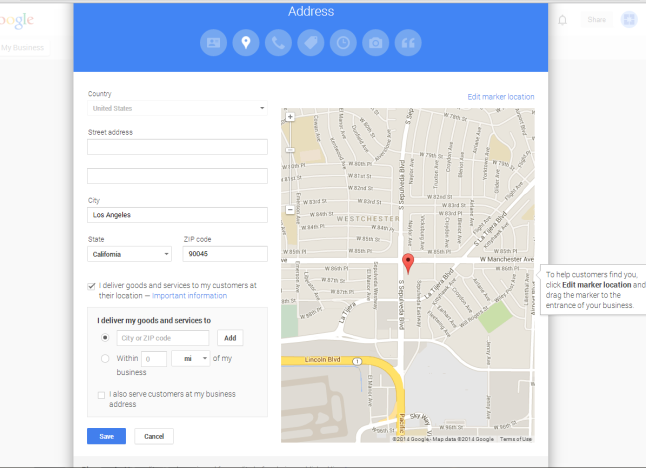Back to Basics #18: When Should You Automate Updates?
/ We've talked before about how you can take a load off your shoulders by scheduling your social media and blog updates. But, as with any automated services, there's a point where you need to draw the line. Your followers and fans don't want to interact with a robot, after all—they're there because they enjoy what YOU have to offer.
We've talked before about how you can take a load off your shoulders by scheduling your social media and blog updates. But, as with any automated services, there's a point where you need to draw the line. Your followers and fans don't want to interact with a robot, after all—they're there because they enjoy what YOU have to offer.
So how do you know when to automate your blog posts and social media updates, and when to interact with your fans?
Automate for hours you aren't awake.
Sure, it's not the perfect time to post at 3 am on Twitter—not for everyone, anyway. But many businesses have customers who reside on the other side of the pond—and they're awake during those hours. So it's a good idea to schedule a few tweets to go out when those other eyes will fall on your page. As for platforms like Facebook and Google+, it's best to figure out when you get the most interaction. For many people, the best hours are earlier in the day, local time. If this is the case, you don't necessarily have to automate your updates. However, you might choose to do so if you know you're going to be forgetful about it!
Going to be busy or out of town all weekend? Automate your updates.
Of course it's ideal that you be around to interact with your fans and followers no matter how busy you are. But the reality of life is that we have to unplug every once in a while.
But just because you're gone doesn't mean that you can't still engage your audience. By scheduling a few posts to pop out when you're away, your fans will still be able to see what you're up to, the content you want to share with them, and products that they might want to buy.
Keep a balance of 80/20: 80% promoting other people, 20% marketing your own products.
People don't like to see a constant stream of advertisements coming from the accounts they choose to follow. If the only updates you ever offer are hard sales pitches, you'll find that your social media presence and blog subscriptions are going to go nowhere fast. A good way to keep this balance is to schedule some retweets or shares during the day. This way you can be sure that you're still contributing to discussions without coming off as overly sales-y.
Reuse old posts—schedule them to pop out at some time in the future.
What do you do with old blog posts? Well, as long as the content is “evergreen” (meaning that you could read it three years from now and it'd still be helpful), you can schedule the posts to pop out in the future.
For example, let's say you write an article about cleaning your gutters yourself. This is probably the most useful in the fall, but that's not to say it can't be helpful at other times of the year! Posting it once every few months across your social networks can help drive traffic back to your site. By scheduling them in advance, you won't have to think too much about it, or try to remember a few months down the road. It'll already be ready for you!
When should you NOT automate your updates?
- When dealing with customer service--people want responses from humans, not robots.
- When you have a fan or follower trying to get an answer to a specific question. For example, “How long is your sale going to be on?” shouldn't elicit a response based on the fact that a person contacted you (i.e., “thanks for connecting!”), or worse—radio silence.
- During a time of national crisis. Too many brands have forgotten to take off their scheduled tweets or updates during an unexpected crisis, and as a result, they came across as insensitive—even callous. Even if your company's services have nothing to do with the crisis at hand, sometimes it's just best to stay silent for a little while.
- When someone follows you (this is primarily geared toward Twitter users). When you follow someone on Twitter and they send you an automated direct message welcoming you (or asking you to buy something), how does it make you feel? Annoyed? Yeah, it probably doesn't really make you want to interact with the person. So don't do this to your followers. Send a personal greeting if you like, but whatever you do, don't spam them.
What do you think? Do you automate your posts? When should someone avoid scheduling updates? Let us know in the comments below!