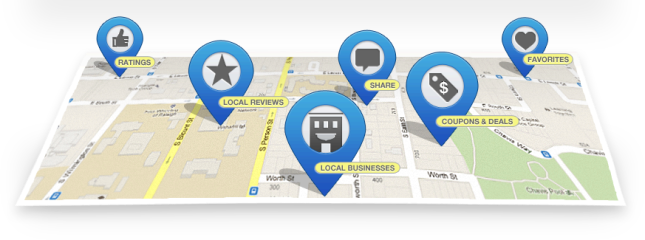Announcing MyBusinessSites.com: An Internet Local Listings Product
/ At Internet Local Listings, we regularly work with our clients to provide the best internet marketing services at affordable prices. We primarily work with small businesses, and as such, we understand the importance of enhancing local listings. Small businesses receive most of their customers from the surrounding local area, and many of these customers search for a business online before choosing which store they’ll visit.
At Internet Local Listings, we regularly work with our clients to provide the best internet marketing services at affordable prices. We primarily work with small businesses, and as such, we understand the importance of enhancing local listings. Small businesses receive most of their customers from the surrounding local area, and many of these customers search for a business online before choosing which store they’ll visit.
Many of our customers have come to us looking for help with their websites. As mentioned previously, without a website, trying to get customers to visit your store is hard work. Customers are naturally drawn to listings with more information—store hours, address, website, and reviews, for example. So if you’re showing up on the first page but don’t have enough information to entice customers to click on your listing, you’re working twice as hard for half the reward.
Are you in this camp? Don’t worry. We have good news for you:
We’ve added websites on to every one of our packages!
Now, you may have some questions on these new products. Below, we’ll do our best to address the most common questions we’ve received.
Well, how much does this cost? I can’t afford to pay for an expensive website.
You can sign up for the starter package for only $199 a month and still receive a free, SEO-compliant website. This is a product that has never been offered before. We wanted to add this onto our most basic package as a way of saying thank you to our customers. It’s added at no extra charge, and for those of you who have no existing site, it should be a great benefit to your local listings. The free websites offer these exciting features:
- Basic navigation pages (Home, About, Contact Us, Products and Services)
- A customizable photo gallery
- Custom content, if desired
You can also purchase premium websites at an additional cost of $300 for the setup, and $60 monthly for hosting. These sites are much more versatile and fully customizable, but they also take longer to set up and implement. You can look forward to these features when you purchase a premium website from MyBusinessSites.com:
- Fully SEO compliant HTML5 site
- Industry appropriate stock photos (or you can provide your own custom photos)
- Custom written content by our writers, if desired
- Custom color scheme
- Email contact form
- Google maps embedded in your contact page
- 3 standard pages (home, about, contact) PLUS two custom pages
- Custom domain name and hosting
Is a website necessary for my small business?
You are free to submit your business to the internet’s many business listings without a website. It is not a requirement, and will never be a requirement.
However…
We can’t stress enough the importance of having a website. Most companies now own websites. Perhaps ten years ago it wasn’t as important, but with the number of people now using their smart phones and laptops to find local businesses, it’s an opportunity you can no longer afford to miss if you are competitive about your business listings.
I already have a website. Can you work on my existing site for me?
Unfortunately, this plan only works for our websites. We would be happy to set up a website for you and work together with you with one of our website plans.
How often will my site be updated?
Once your site is live, it won’t be changed unless you need it to be. You’re of course welcome to submit changes at any time, whether that’s new content, more photos, or you need to change your contact information.
Are you ready to finally own your own website? Head over to MyBusinessSites.com and get ready to boost your online presence!