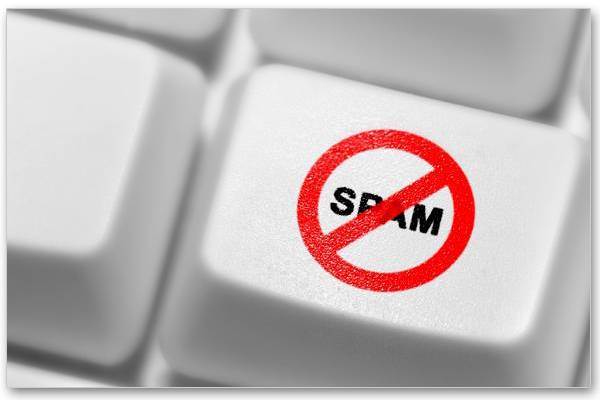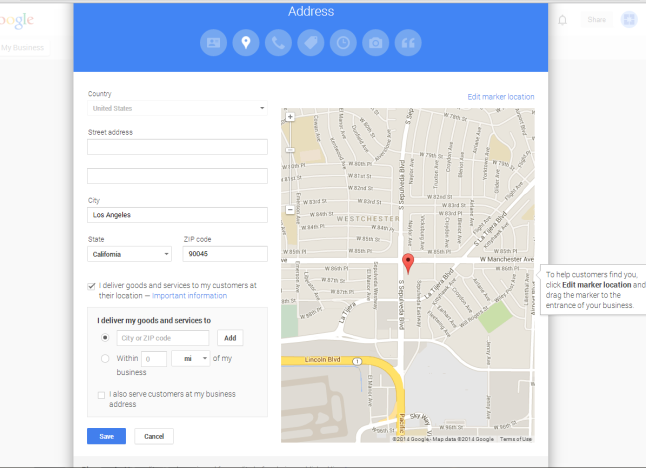Today There Was a Google Panda Update, but Don't Panic Just Yet
/ Multiple sources have confirmed that Google has rolled out a new update for its “Panda” search algorithm, including Google's own Pierre Far, who wrote on his Google+ page that the change will continue to be rolled out over the next few days:
Multiple sources have confirmed that Google has rolled out a new update for its “Panda” search algorithm, including Google's own Pierre Far, who wrote on his Google+ page that the change will continue to be rolled out over the next few days:
“Earlier this week, we started a slow rollout of an improved Panda algorithm, and we expect to have everything done sometime next week.
Based on user (and webmaster!) feedback, we’ve been able to discover a few more signals to help Panda identify low-quality content more precisely. This results in a greater diversity of high-quality small- and medium-sized sites ranking higher, which is nice. Depending on the locale, around 3-5% of queries are affected."
Before you begin to panic about your rankings, let's take a step back and take a look at which sites the Google Panda update was targeting. While the company will never explicitly state how their algorithm works, they do give some good hints:
- Is the information on the site trustworthy?
- Is the content well written—i.e., free of spelling errors, factual inconsistencies, etc.?
- Are there multiple copies of the same content?
- Does the site have an excessive amount of ads on it?
- Is the content mass-produced or does it come from a variety of sources?
So you can probably see that there's a common theme here: Targeting poor content practices.
And as it turns out, there's a good reason for that.
As we've mentioned in our other articles, many marketers love to inform their clients that “content is king”--and it is, without a doubt, an incredibly important part of the ranking formula. While there are many other factors that contribute to a site's rank, content is perhaps the most easily targetable and exploitable. You've probably visited sites with “spammy” content—poorly written, stuffed with keywords, repetitive, devoid of any real substance. And the experience probably wasn't fun, either. At one point, the spam had gotten so bad that it wasn't uncommon for someone to just take someone else's article, put it through a program to “spin” the text, and spam it across their website. And all without even being penalized by the search engines!
Obviously, things haven't been that bad for a while. But Google still catches spammers employing these practices, and it doesn't appear that the spammers will stop trying to find these loopholes any time soon. So the Google team periodically tightens the bolts on the algorithm--it's the only way they can penalize the sites that seek to exploit the system. Unfortunately, this can end up putting the squeeze on legitimate businesses, too, because no adjustment is perfect.
So it's understandable, then, that there are a lot of small and medium-sized business owners who worry that this (or any) Panda update will affect them adversely.
If you're among them, the best way to improve your chances of recovery is to take a look at your content. And take a close look—really analyze it with an objective eye. Is it high quality? Do you update your site frequently? Does your site's design and layout look reputable and professional? Are you providing a real service to your visitors or are you simply spamming them with in-your-face advertising?
If you can honestly say that you're providing everything you can to ensure a great user experience, there should be no concern! In fact, you may even notice a jump in your traffic. If you notice that you have been adversely affected by this update, don't worry too much. You can take a close look at where your site can improve and begin to seriously address those issues. Over time you'll notice your work paying off, and the next time a bigger Google update rolls around, you'll be able to climb the rankings again!
Questions or thoughts on the Panda update? Let us know in the comments below!